User Tools
Sidebar
editor:blocks:animation:animate
Animate
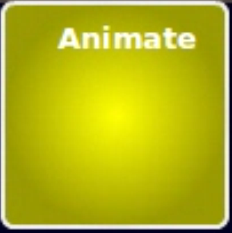
is a command that allows to animate any parameter of a property such as an object, 3D Model, Point Light, Directional Light, Etc.,
ANIMATION PARAMETERS
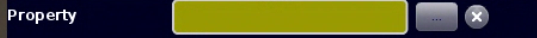
- Property: the property allows you to select the model or object that you want to animate its parameters



- Seconds:sets the seconds in which the animation takes to reach the final value if the increment parameter is active

- Repeat count: allows you to repeat the animation the number of times you set in this parameter. if it is 0, it will be a loop

- transition: makes the selected parameter in the property of only the selected object or model, perform an animation while it is being animated or at the beginning or end of the animation, there are many transitions for you to apply to your animation, such as stretching, stretching at the beginning, final, etc

- Go back: allows the selected parameter of the property when it finishes its animation or reaches its final value, the value of the selected parameter decreases backwards, in case you want to make it before the parameter of the object or model reaches its final value before to go back (increasing the value) you can look for a Transision or compare the value of the object's parameter.
MORE INFORMATION
