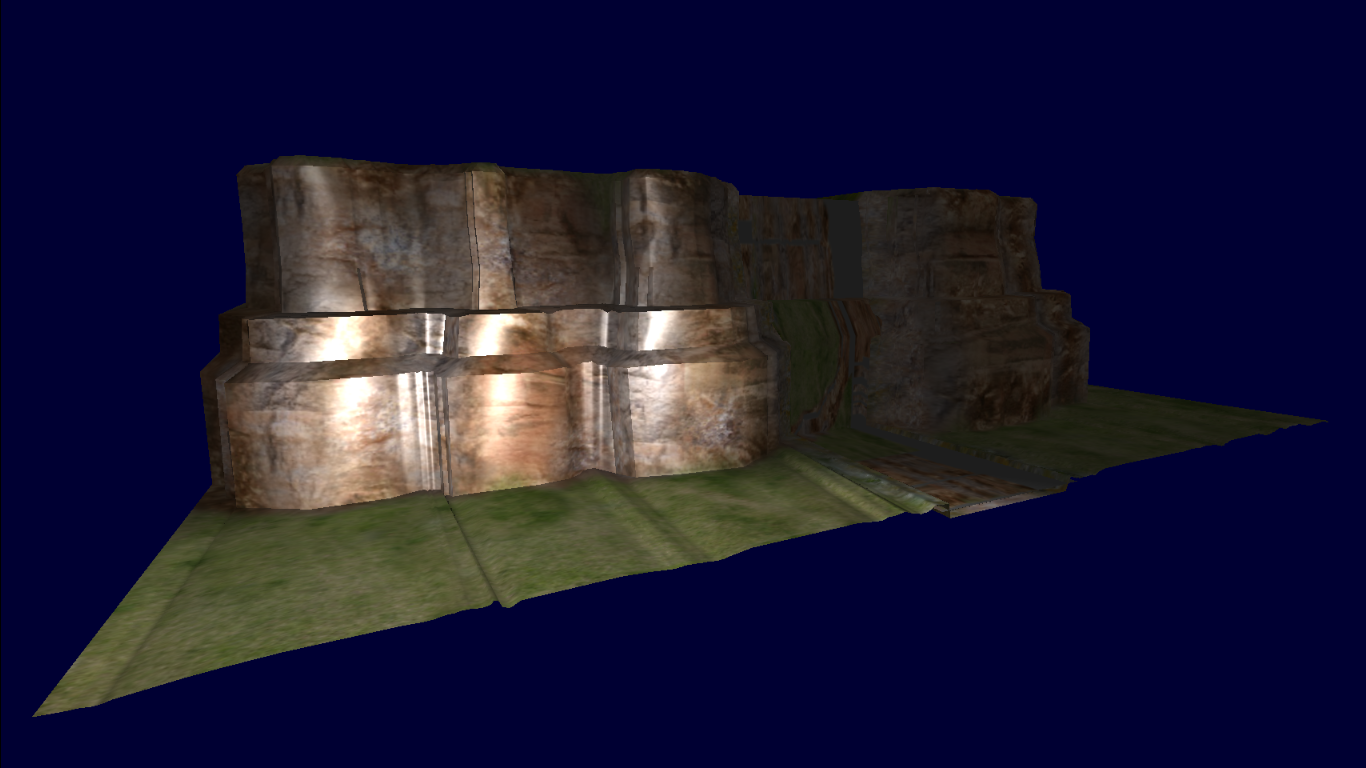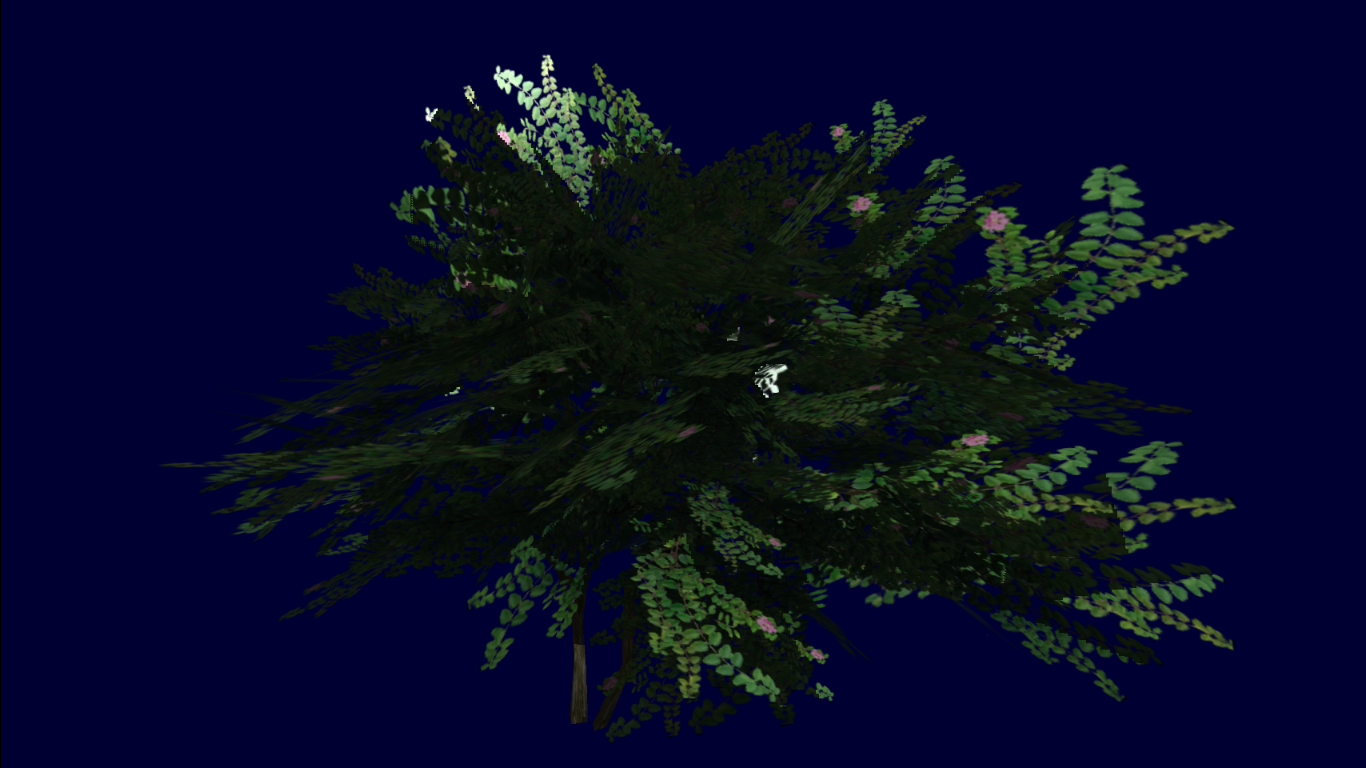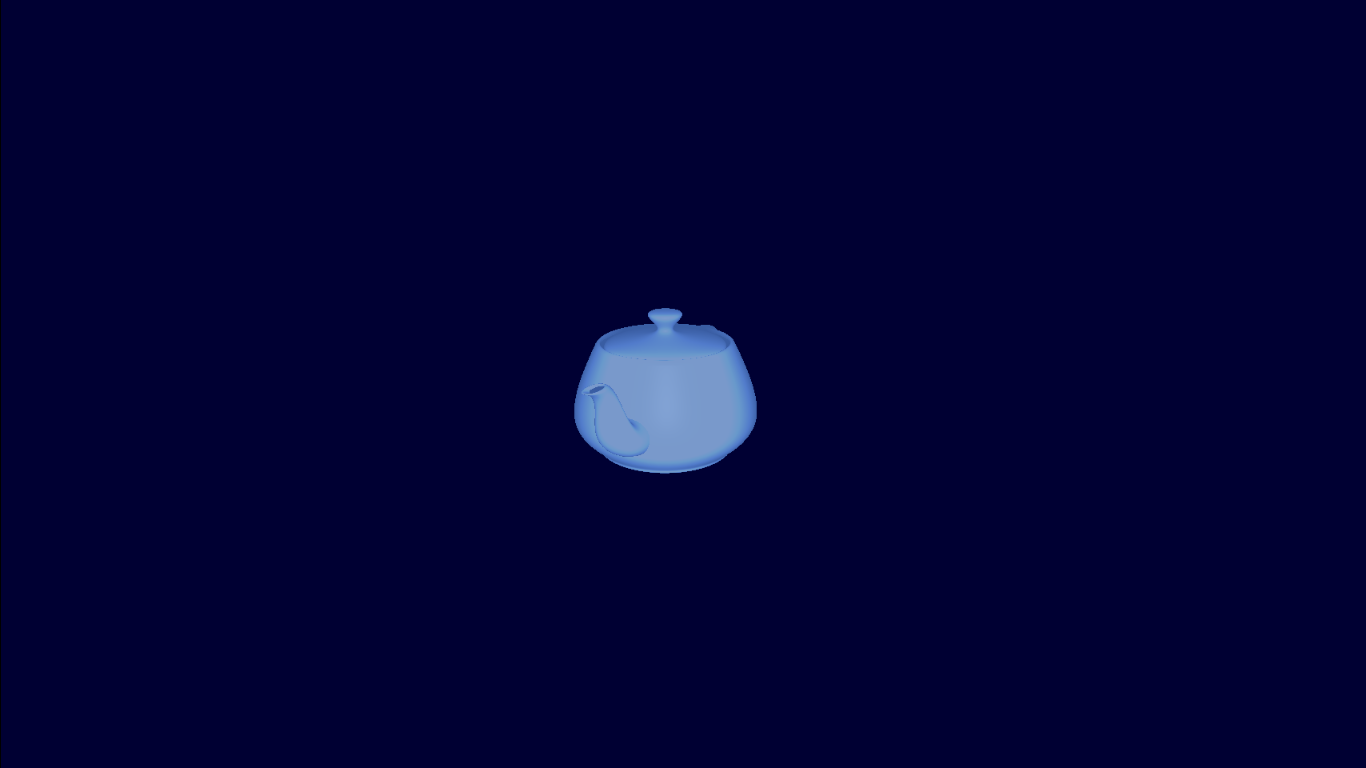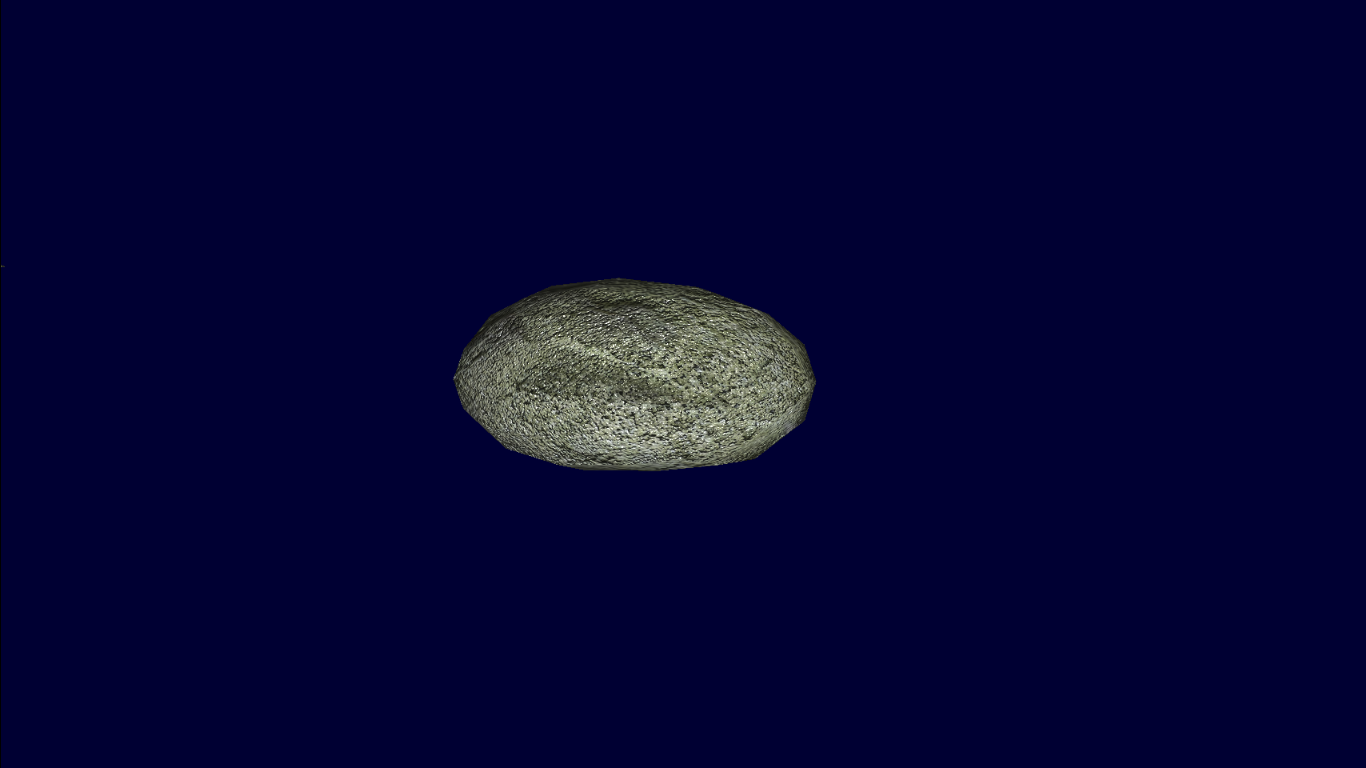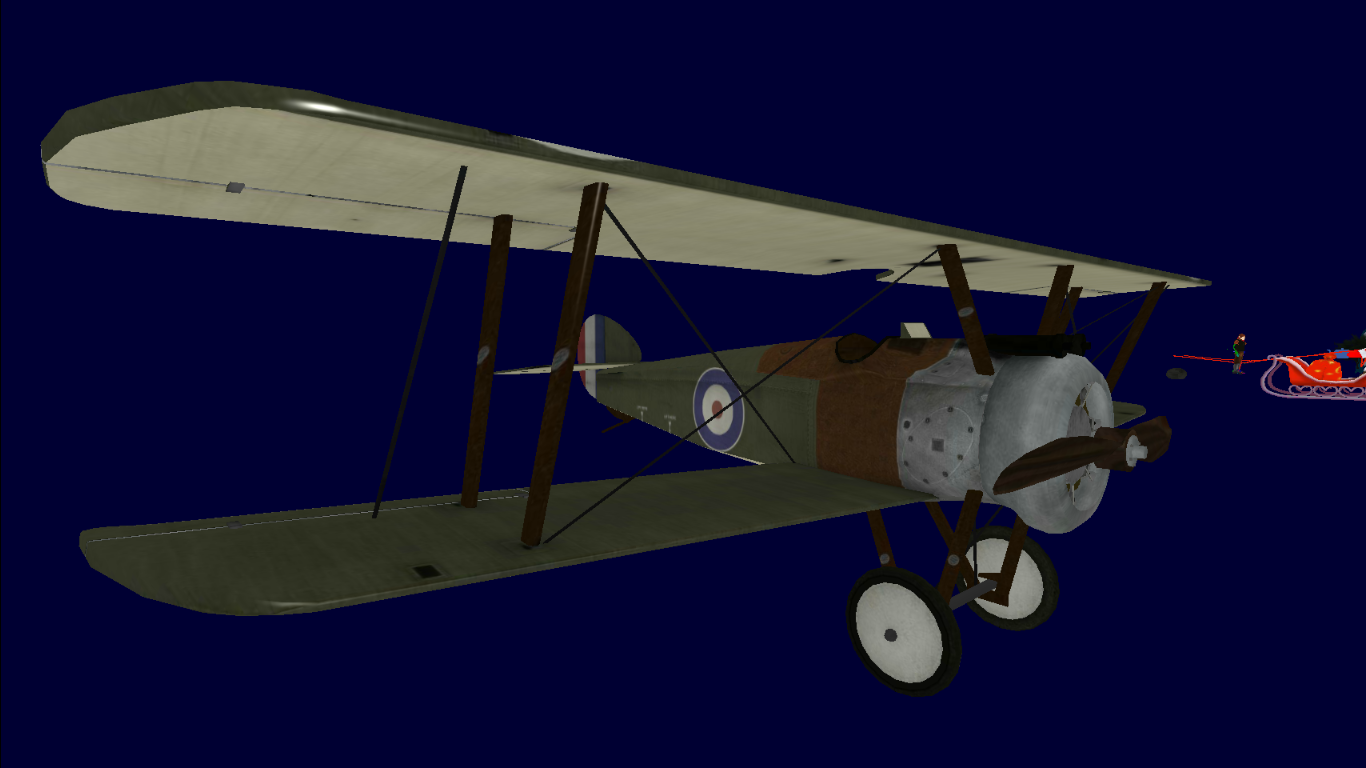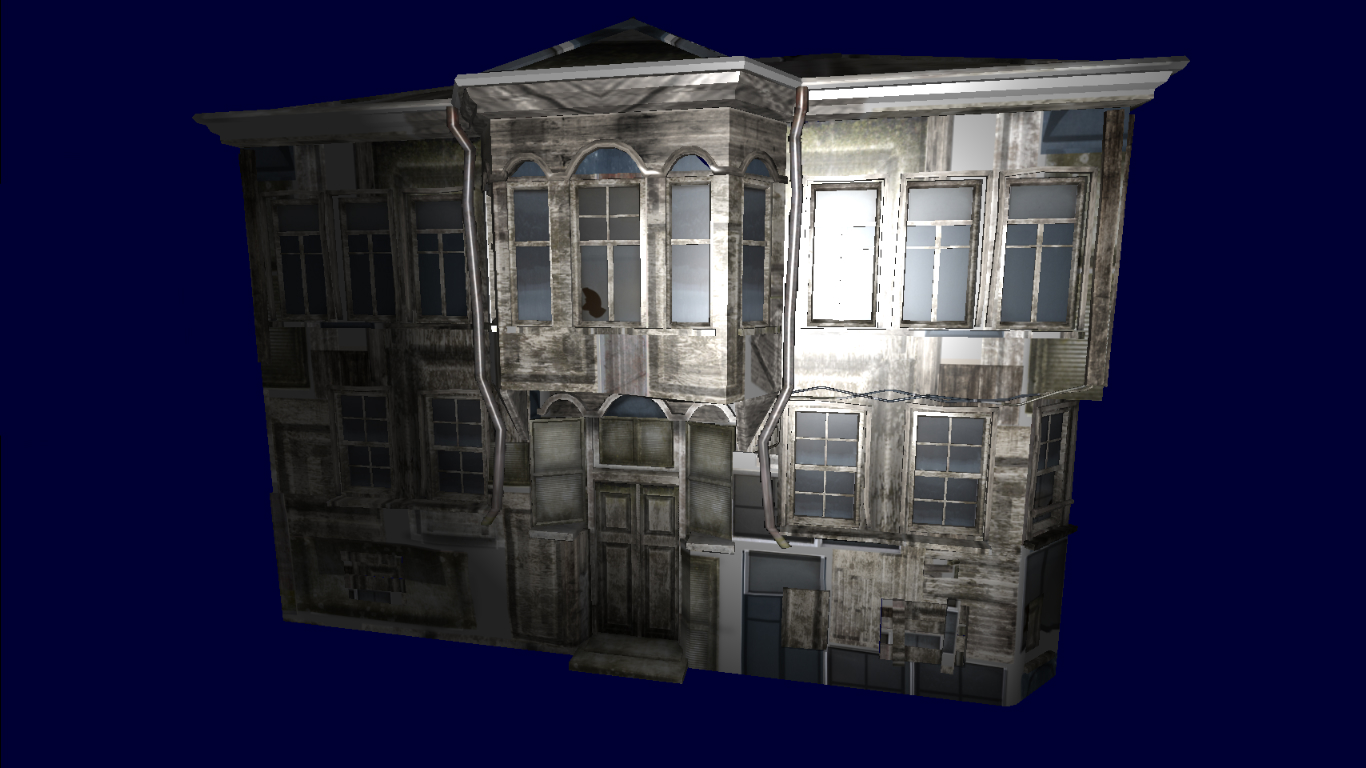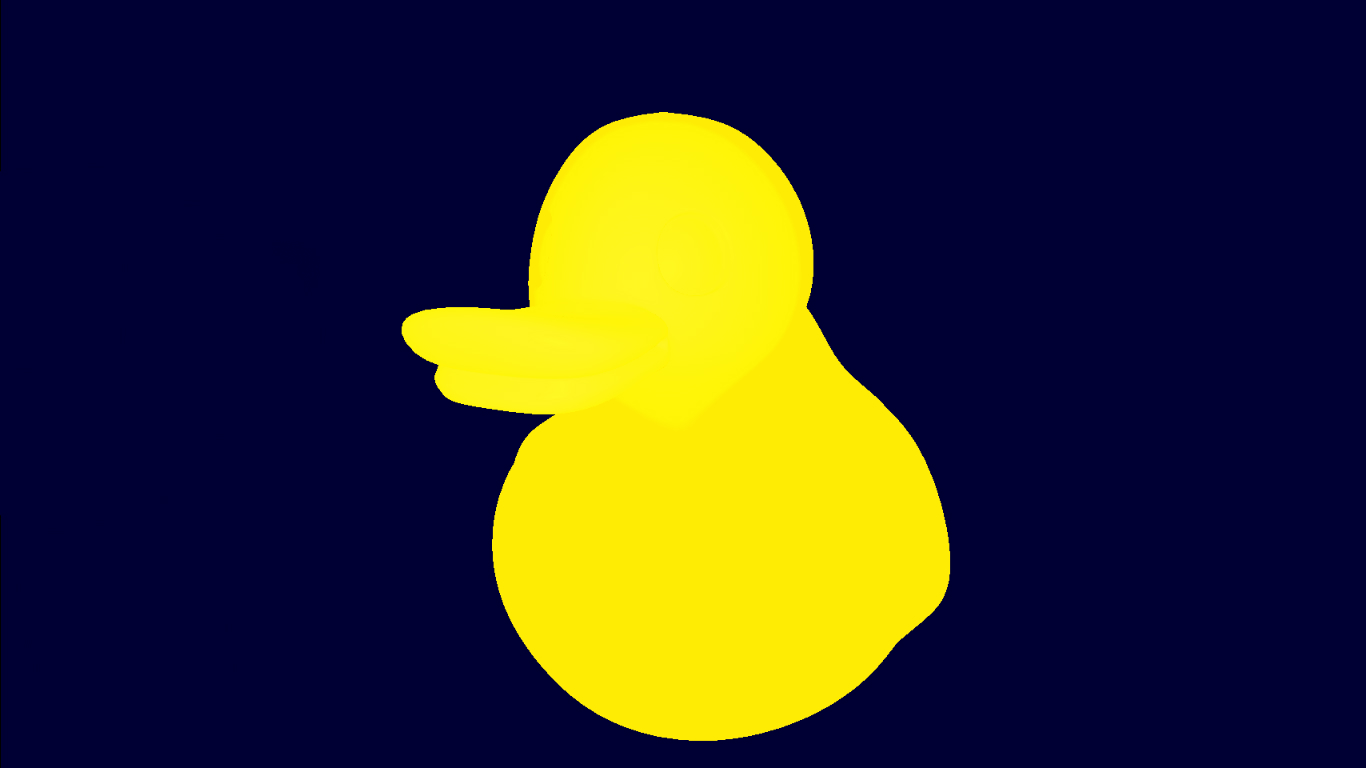User Tools
Sidebar
editor:blocks:models:model
Table of Contents
Model
A model is one of the many code blocks that allows the user to import their own models, either custom made or from a website. The Cyberix3D engine currently supports .obj .awd, here are a few examples.
Default Models
Custom Models


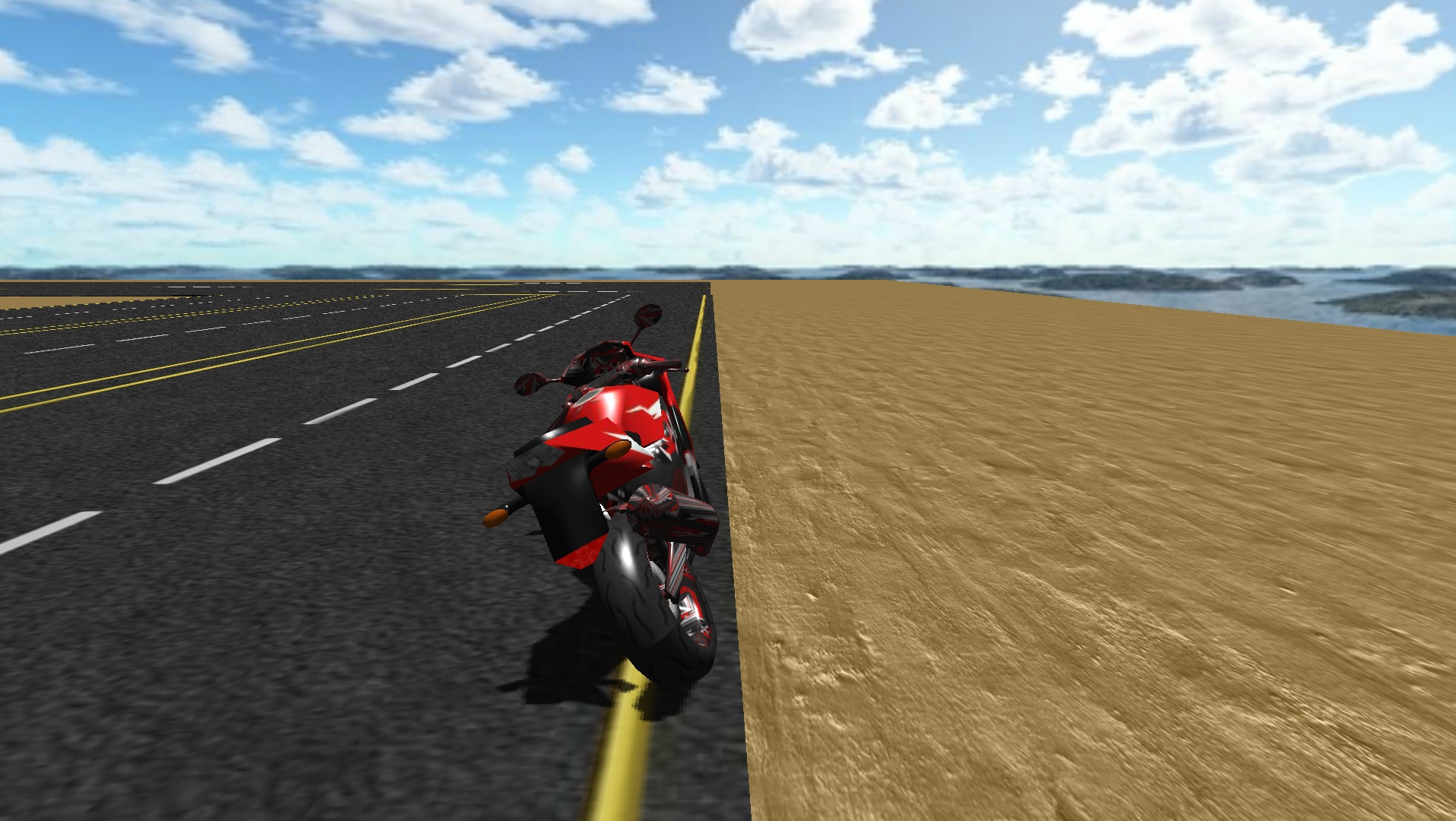

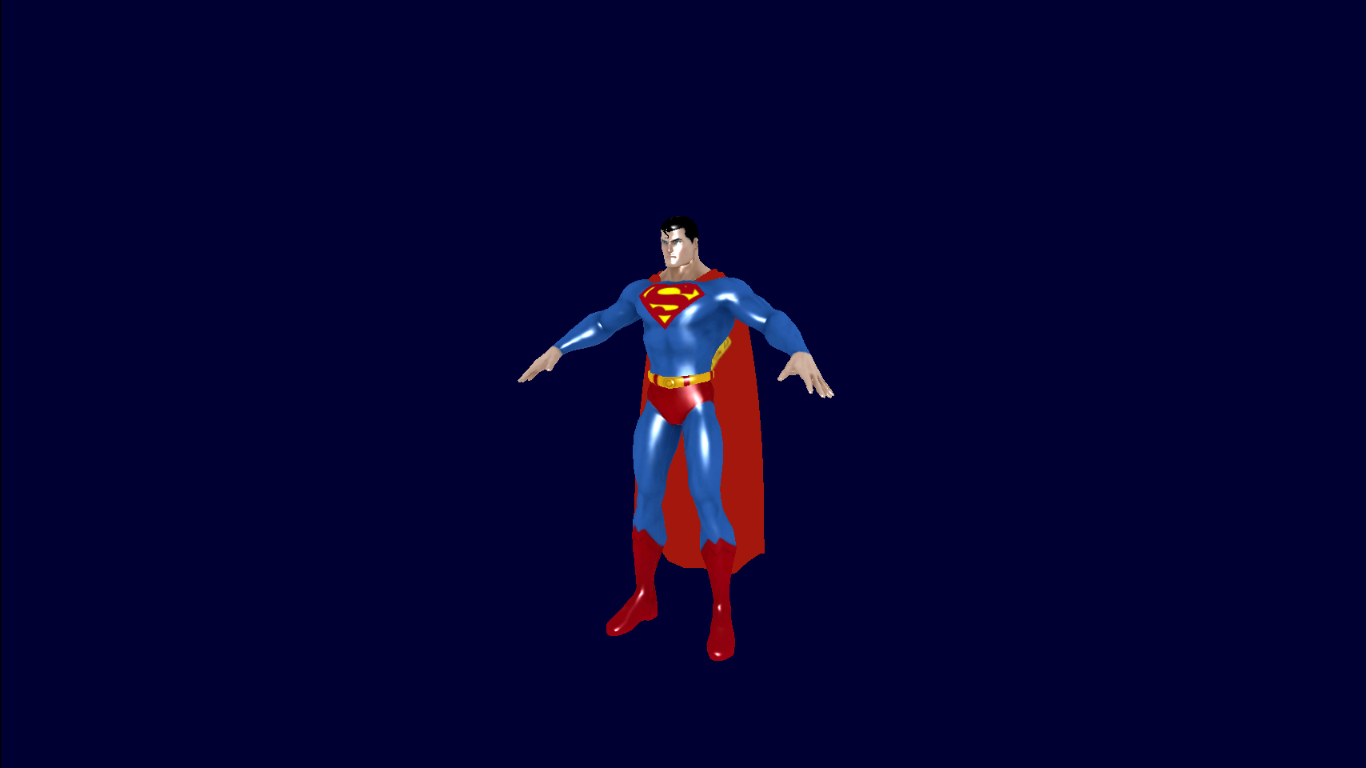



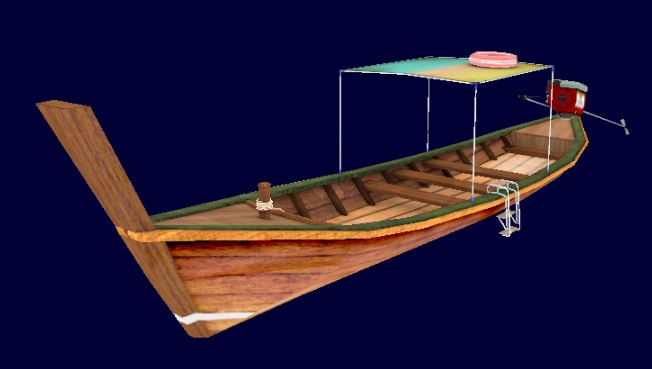
you can upload an animated model to cyberix with the help of blender, the only supported format to upload an animated model to cyberix are (md5 mesh and md5 anim).
Parameters
* Name - This is the name of the object. You need to give an object a name when you want to use it later with different commands like Set, If Collision, etc… The Name must be unique with no spaces or special characters and could not start with numbers.
- Sub Model Number - The separate meshes within the Model.
- Auto Center - The Model center
- Secondary UV File - The separate mesh that contains the other UV file
- Width - The width of the object
- Height - The height of the object
- Depth - The depth of the object
- X - The X location of the object
- Y - The Y location of the object
- Z - The Z location of the object
- X Axis - The X axis of the object
- Y Axis - The Y axis of the object
- Z Axis - The Z axis of the object
- Texture - The Texture of the object
- Texture Alpha - The object's texture alpha. 0 for fully transparent and 1 for opaque
- Scale X - The X scale of the object. 1 for normal scale
- Scale Y - The Y scale of the object. 1 for normal scale
- Scale Z - The Z scale of the object. 1 for normal scale
- Scale U - The object's texture U scale. 1 for normal scale
- Scale V - The object's texture V scale. 1 for normal scale
- Offset U - The object's texture U offset
- Offset V - The object's texture V offset
- Segments Width - The object's geometry width segments number
- Segments Height - The object's geometry height segments number
- Visible - The object's visibility. 1 for visible. 0 for hidden
- Rotation X -
- Rotation Y -
- Rotation Z -
- Local Rotation X -
- Local Rotation Y -
- Local Rotation Z -
- Axis Collision -
- Polygon Collision -
- Collision -
- Static -
- Mass -
- Friction -
- Restitution -
- Translate X -
- Translate Y -
- Translate Z -
- Gravity X -
- Gravity Y -
- Gravity Z -
- Linear Velocity X -
- Linear Velocity Y -
- Linear Velocity Z -
- Angular Velocity X -
- Angular Velocity Y -
- Angular Velocity Z -
- Play Animation - The Model's animation
- Animation Speed - The Animation's Speed
- Jump - The Model ability to jump
- Walk - The Model ability to walk
- Effected By Lights (Texture) -
- Shadow Type (Texture) -
- Both Sides (Texture) -
- Auto Both Sides (Texture) -
- Casts Shadows -
MORE INFORMATION
editor/blocks/models/model.txt · Last modified: 2018/01/15 02:01 by interactive_games
Except where otherwise noted, content on this wiki is licensed under the following license: CC Attribution-Share Alike 4.0 International