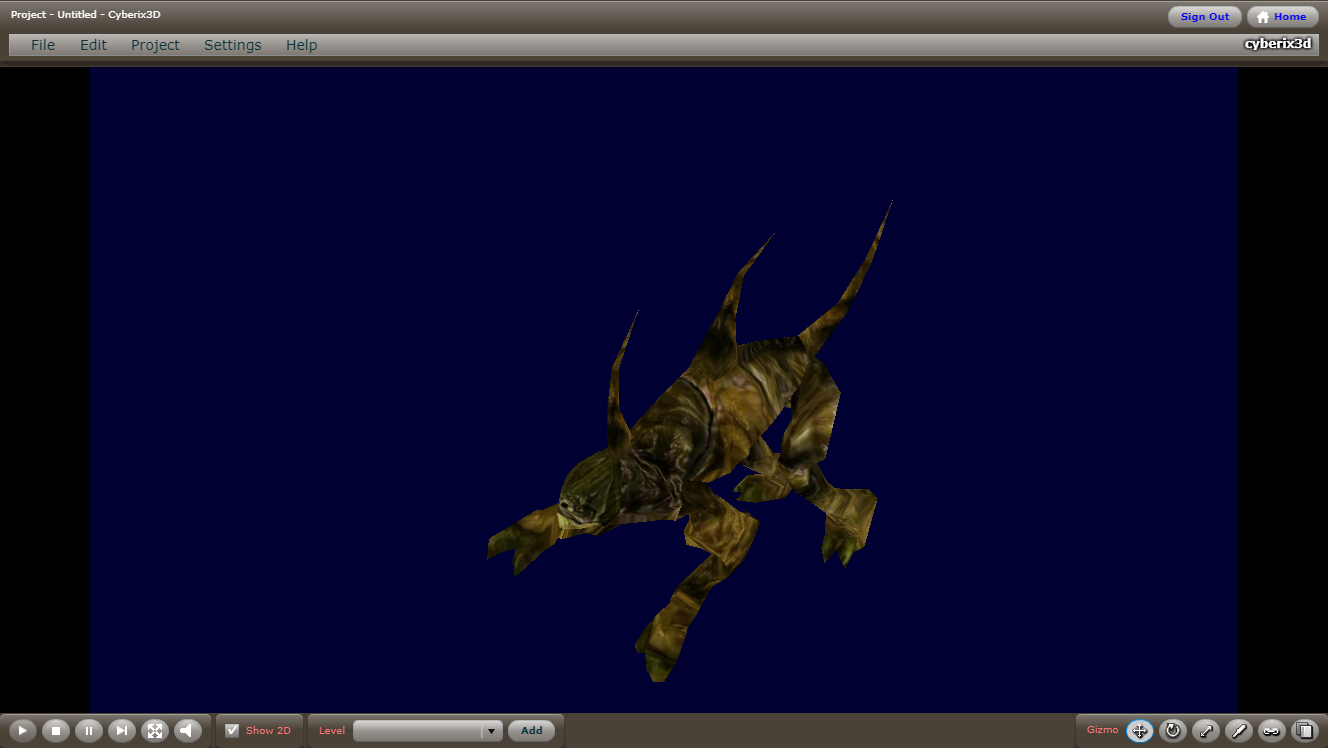User Tools
Sidebar
Export to MD5 from Blender
In order to export an animated model from Blender to MD5 file format you first need to install md5 export plugin for blender.
You can use this model for practice.
1. Open your model file in Blender. It is better to use the .blender file if available or import the model from FBX / DAE. Other formats like .obj or .3ds don't include animation.
If you are opening a blender file, uncheck the “Load UI” option.
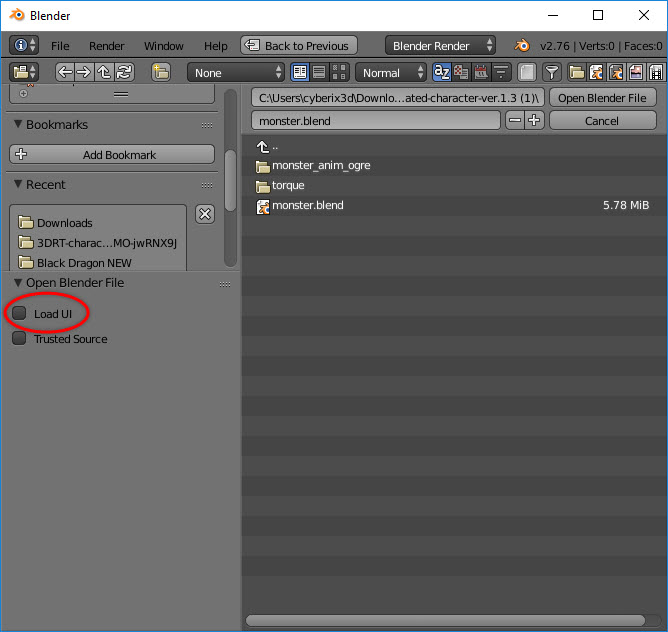
2. First, select the model you want to export and second, select its skeleton while holding the shift key.
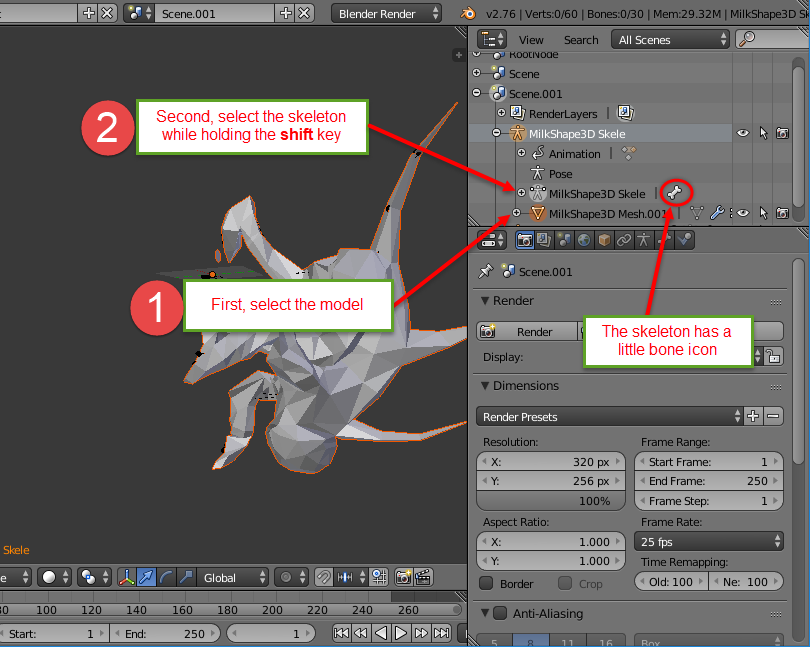
3. Goto File → Export → idTech 4 MD5 (.md5mesh .md5anim)
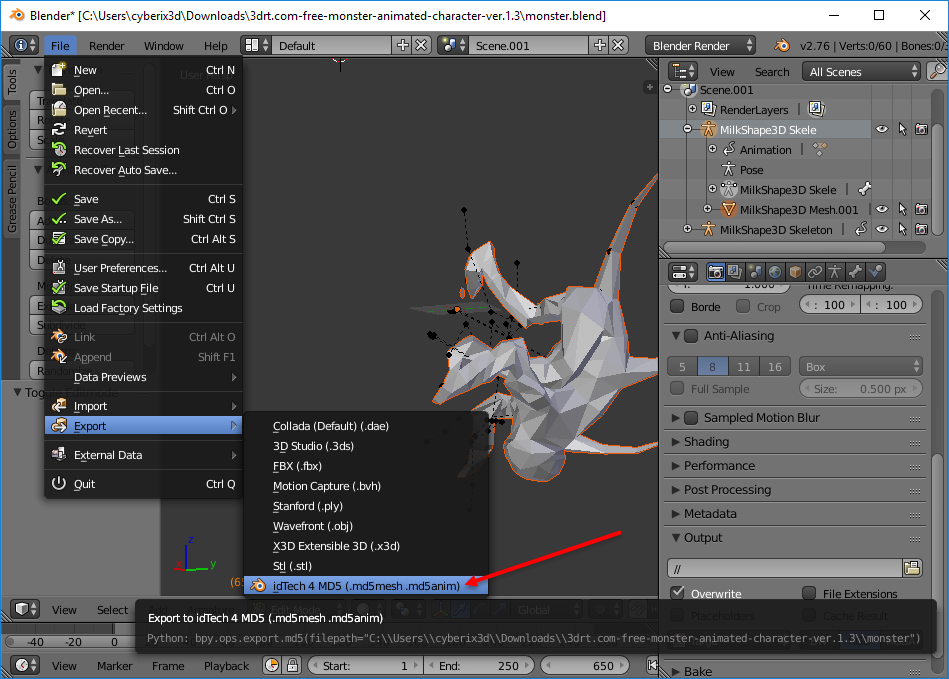
4. Choose a filename and press idTech 4 MD5

5. Now you should have two files: md5mesh and md5anim\Export to MD5 from Blender\
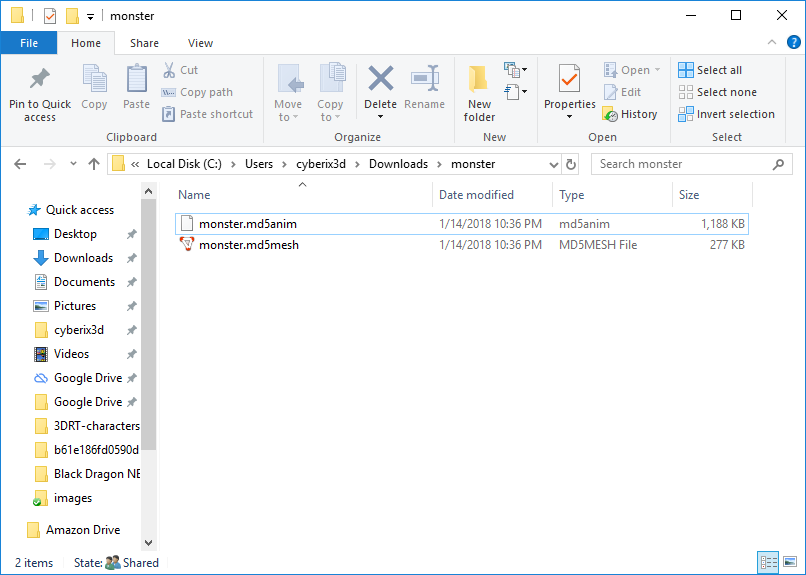
6. It is recommended to check if the export was successful via Prefab3D before uploading the model to Cyberix3D.
7. You can now import the MD5 model into Cyberix3D and see the final results