User Tools
Sidebar
editor:blocks:variables:save
Table of Contents
Save
The Save commands allows you to save values in your game and load them later, even after the game has been closed. The Save commands also allows you to share data between diffrent game projects.
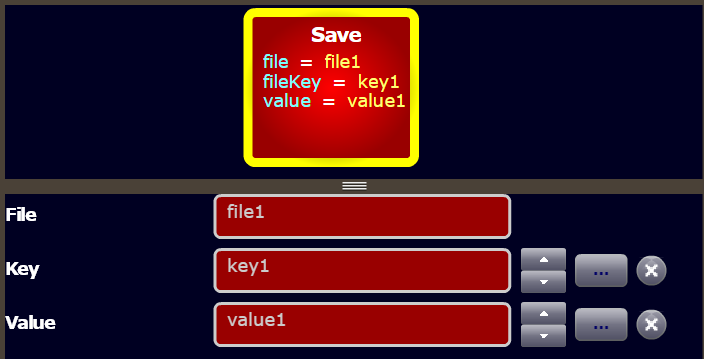
Parameters
- File - The file name in which the data will be saved. You can share saved data between diffent games by using the same file name. For example - If game1 save data to file1 then game2 can read the data from file1.
- Key - Each file contains keys and values. every value that you want to save has to have a unique key.
- Value - The value that you want to save. The value can be text, numbers, or some varible from the picker.
The ability to save data from one game and load it in the second game will work only on the web and windows (exe) but not on the apk version.
Examples
- Save and Load text box data - https://www.gamemaker3d.com/player?pid=01651071
- Save and Load game - https://www.gamemaker3d.com/player?pid=01651110
