User Tools
Sidebar
editor:blocks:models:cube
This is an old revision of the document!
Cube
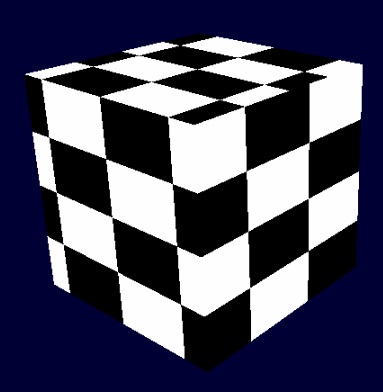
This is a simple 3D cube primitive with six faces. The position, size, rotation, texture and collision of the cube can be customized. You can use cube primitives to build walls, buildings, etc…
It is a best practice to use as fewer cubes as possible when building your map. For example, you can use one cube with bricks texture instead of many cubes with brick textures.
You can also use invisible cubes as collision objects for complex scenes.
Parameters
- Name - This is the name of the object. You need to give an object a name when you want to use it later with different commands like Set, If Collision, etc… The Name must be unique with no spaces or special characters and could not start with numbers.
- Width -
- Height -
- Depth -
- X -
- Y -
- Z -
- X Axis -
- Y Axis -
- Z Axis -
- Texture -
- Texture Alpha -
- Scale X -
- Scale Y -
- Scale Z -
- Scale U -
- Scale V -
- Offset U -
- Offset V -
- Segments Width -
- Segments Height -
- Visible -
- Rotation X -
- Rotation Y -
- Rotation Z -
- Local Rotation X -
- Local Rotation Y -
- Local Rotation Z -
- Axis Collision -
- Polygon Collision -
- Collision -
- Static -
- Mass -
- Friction -
- Restitution -
- Translate X -
- Translate Y -
- Translate Z -
- Gravity X -
- Gravity Y -
- Gravity Z -
- Linear Velocity X -
- Linear Velocity Y -
- Linear Velocity Z -
- Angular Velocity X -
- Angular Velocity Y -
- Angular Velocity Z -
- Effected By Lights (Texture) -
- Shadow Type (Texture) -
- Casts Shadows -
