User Tools
Sidebar
editor:start
This is an old revision of the document!
Cyberix3D Editor
The Cyberix3D Editor is an online tool for creating 3D and 2D games for the web, mobile, and desktop.
You can access the Cyberix3D editor via this link:
http://www.gamemaker3d.com/editor
Or download the new Cyberix3D Desktop program editor here:
https://www.gamemaker3d.com/files/cyberix3d.zip
When the editor starts a Welcome Screen will be shown to let you choose a game template or an empty project
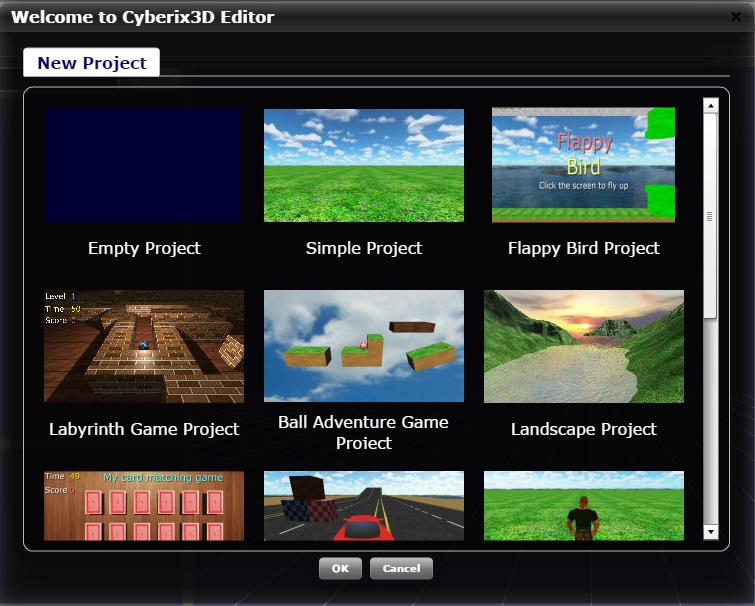
Here is the Cyberix3D Editor screen

- Editor Menu - Lets you do administrative actions and more like saving, loading, exporting, publishing, etc…
- Code Blocks - The collection of all of the code blocks used in Cyberix3D, sorted into categories.
- Workflow - This is where code blocks are placed, arranged, and edited.
- Properties - When you select a code block in the Workflow panel, all of the editable properties for that block are listed here.
- Game Area - This is the graphical viewport where you build and test your game. Most 2D and 3D models can be added by placing them into the Workflow panel or directly into the Game Area.
- Control Bar - Stop, Play, Fullscreen, and other controls for testing and playing as you develop.
- Gizmo -
