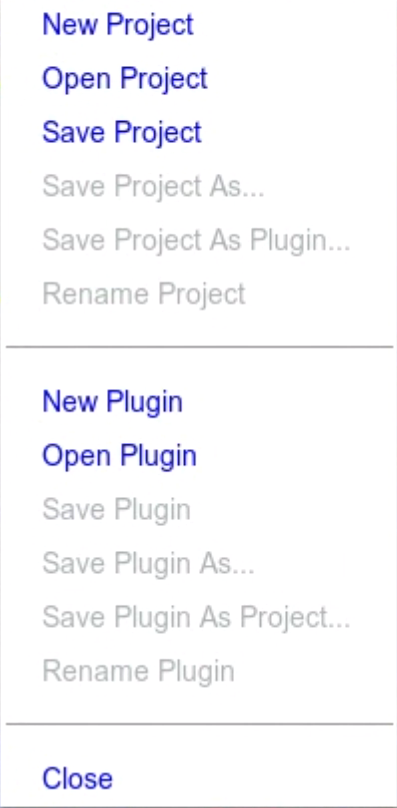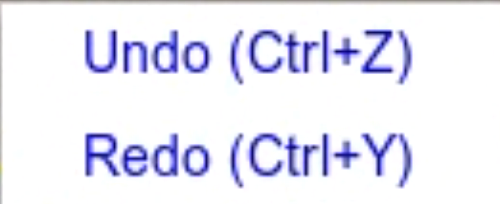User Tools
Sidebar
editor:editor-menu
This is an old revision of the document!
Editor-Menu
The Editor-Menu allows the user to open a project, save a project, save as, and start a new project. The File menu also allows the user to create a new Plugin, load a Plugin, and save a Plugin.
SECTIONS
the editor's menu is organized by 5 sections
- File
- Edit
- proyect
- settings
- help
INTRODUCTION TO SECTIONS
- NEW PROYECT: allows you to create a new project
- OPEN PROYECT: It allows to open a saved project of your game, in case you have problems to open your game or the message appears (your game has been executed in a short time), open the editor and use the option (open project) in this way your game goes to open without problems
- SAVE PROYECT: is an option that allows you to save all the modifications of the game, even with this you can set a view thumbnail for your game, it depends where you are
- SAVE PROYECT AS: allows you to save the project in a new one with the same blocks of code, the previous project will not be deleted
- SAVE PROYECT AS PLUGING: allows to save the current plugin in a new one with the same modifications of the previous pluging, the previous pluging will not be deleted
- RENAME PROYECT: Change the current name of the project to a new one
- NEW PLUGING: allows to create a new plugin to the project
- OPEN PLUGING: Allows you to open a saved plugin for your game, replaces the current plugin or project
- SAVE PLUGING: Allows you to save the modifications of the current plugin with your capture or the last position of the camera
- SAVE PLUGING AS: allows to save the current modifications of your plugin to a new one with another name, the previous pluging will not be deleted
- SAVE PLUGIG AS PROYECT: Allows you to save the plugin as a project
- RENAME PLUGING: Allows you to change the current name of your plugin to another
- UNDO: allows you to set the previous modification of the game
- REDO: allows to restore the game modification after using (undo)